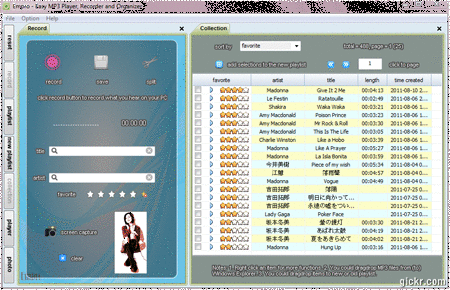Empro - Easy MP3 Player, Recorder And OrganizerAn Easy Way to Record What You Hear On Win7 or Vista |
 |
| Home | Quick Tour | Troubleshoot Audio Quality | Manual | Contact |
Have you heard a melody that you love so much when you watch YouTube or visiting a web site and you wish you could record it? Empro is the tool for you. Have you wanted to record an old song for your mom and dad? Empro is the tool for you. And more... Other Software(s)
What is Empro for?
Empro is 100% clean and safe to install. What Operating System (OS) does Empro support?
Top Benefits of Empro When Compared To Other Similar Products?
It is virus free. Unlike downloading files via a P2P service, Empro only deals with bits of sound. You don't deal with files that may contain a virus. It gives you more choices with your own taste. As long as you could hear you could use Empro to record. That means that you could record sound from YouTube, radio stations, or your own CD. Compared with other similar softwares to record "what you hear", Empro doesn't use driver, doesn't require special hardware capability of your sound card, It simply works with supported OS. You may get a legal problem when you download a unknown P2P file. It is legal to use Empro since you record directly from what you hear, just like old VCR, as long as you use it personally and do not distribute your recorded MP3 commercially. Empro is a free software. You just need to get the improved version on this site once your Empro expires. |
| Home | Quick Tour | Buy Now! | Awards | Manual | Contact | Links |
| Copyright © 2011 EMPRO10001.COM All rights reserved. Privacy Policy |